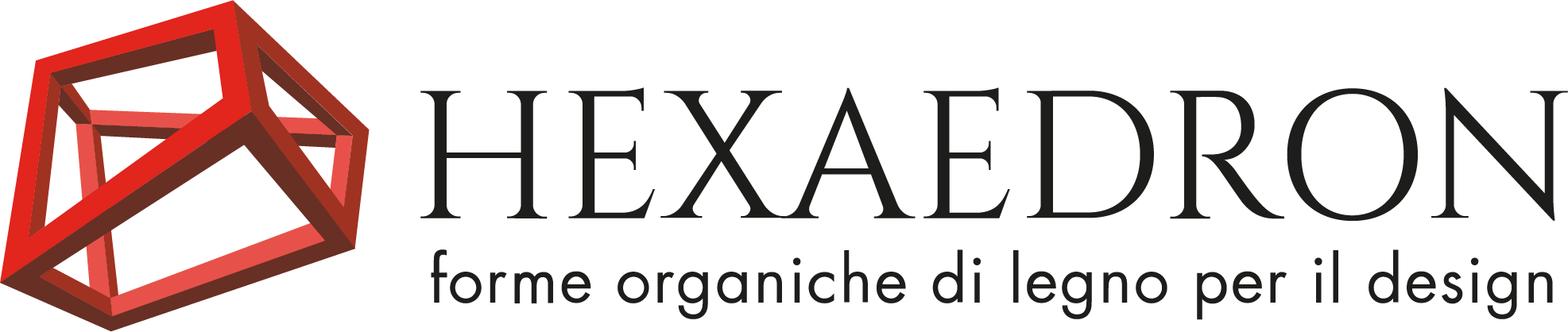Cookie policy
This cookie policy on the website www.hexaedron.it is given to the User to implement the application "Individuazione delle modalità semplificate per l'informativa e l'acquisizione del consenso per l'uso dei cookie" issued by the Italian Data Protection Authority on 8th May 2014 and in compliance with paragraph 13 of the Italian Privacy Code (Legislative Decree no. 196/2003).
WHAT ARE COOKIES?
Cookies are small text files which can be sent during your web browsing from the website to your device (such as a computer, laptop, smartphone, tablet; usually they are stored in the browser used for web browsing). The same website may also read and record cookies which are on your device to obtain various information. Different types of cookies exist and each of them has a specific role.
HOW MANY TYPES OF COOKIES ARE THERE?
There are two fundamental macro-types, with different features: technical cookies and profiling cookies .
Technical cookies are usually useful for the proper functioning of the website. They allow the web browsing, in fact without them you may not visualize properly pages or use services. For example, a technical cookie is essential to keep the user connected throughout a visit to a website, or to remember a preferred language, layout, and so on.
Technical cookies can be distinguished into:
• navigation cookies, they guarantee a standard web browsing and use of the website (for example, they allow you to buy or access the admin area);
• analytic cookies, together with technical cookies only when used by the website administrator to collect information about the number of users and how they interact with the website, for statistical purposes.
• functionality cookies, they allow the User the web browsing according to a series of selected criteria (for example, language, selected products to buy) in order to provide better services requested by the users.
Profiling cookies are more sophisticated! The aim of these cookies is to profile the user, they are used to send customised advertising messages in line with preferences showed when web browsing.
Cookies can also be classified into:
• session cookies, they are immediately removed once the browser is closed;
• persistent cookies, contrary to session cookies, persistent cookies are stored into the browser for a certain period of time. For example, they are used to identify the device which is connecting to the web site in order to make easier the authentications procedures for the user.
• first-part cookie are cookies set and handle by the site domain where the user is web browsing.
• third-part cookie, are cookies set and handle by other subjects than the site domain where the user is web browsing (usually, in accordance with an agreement between the web site Administrator and the third-part).
Types of cookies used by www.hexaedron.it
We use technical cookies in order to guarantee the proper functioning of our website and provide you a pleasant web browsing experience. (FOR THOSE CUSTOMERS WHO HAVE THIRD-PARTY SERVICES)
In order to improve our web site and understand which parts or features users appreciate the most, we also use third-party cookies such as Google Analytics or YouTube. As we do not own these cookies, for further information, please see the policy provided by the following web sites:
• Google Analytics: www.google.com/analytics/learn/privacy.html?hl=it
• YouTube: www.youtube.com/static?template=privacy_guidelines&gl=IT
We only use technical and analytic cookies in order to provide you a pleasant web browsing experience. We do not use profiling cookies.
The user can oppose the recording of persistent cookies on his/her hard disk by disabling them.
Below you can find some hints to disable cookies on the most popular browsers.
Chrome
In the top right corner of the browser window, click the Chrome menu icon
Click on “History”
Click on “Clear browsing data…”
Select “Cookie site and data permissions”
Click on “Clear browsing data”
Mozilla Firefox
Click on “History”
Click on “Clear recent history…”
Select the option “Cookie”
Click on “Clear now”
Internet Explorer
Click on “Tools”
Click on “Internet Properties”
On the “General” tab click “Delete” under Browsing History
Seleziona l’opzione “Cookie”
Click on “Delete”
Safari
Click on “Preferences”
Click on “Privacy”
Click on “Details”
Click on “Remove all” and confirm it
How to browse without cookies
Google Chrome
In the top right corner of the browser window, click the Chrome menu icon
Select “New Incognito Window”
Mozilla Firefox
Click the menu botton
Click “New Private Window”
Internet Explorer
Click on “Safety”
Click “InPrivate Browsing”
Safari
Select “Safari”
Select “Private Browsing” and then click on “Ok”
Please note that after this procedure you may not visualize web pages correctly.
WHAT ARE COOKIES?
Cookies are small text files which can be sent during your web browsing from the website to your device (such as a computer, laptop, smartphone, tablet; usually they are stored in the browser used for web browsing). The same website may also read and record cookies which are on your device to obtain various information. Different types of cookies exist and each of them has a specific role.
HOW MANY TYPES OF COOKIES ARE THERE?
There are two fundamental macro-types, with different features: technical cookies and profiling cookies .
Technical cookies are usually useful for the proper functioning of the website. They allow the web browsing, in fact without them you may not visualize properly pages or use services. For example, a technical cookie is essential to keep the user connected throughout a visit to a website, or to remember a preferred language, layout, and so on.
Technical cookies can be distinguished into:
• navigation cookies, they guarantee a standard web browsing and use of the website (for example, they allow you to buy or access the admin area);
• analytic cookies, together with technical cookies only when used by the website administrator to collect information about the number of users and how they interact with the website, for statistical purposes.
• functionality cookies, they allow the User the web browsing according to a series of selected criteria (for example, language, selected products to buy) in order to provide better services requested by the users.
Profiling cookies are more sophisticated! The aim of these cookies is to profile the user, they are used to send customised advertising messages in line with preferences showed when web browsing.
Cookies can also be classified into:
• session cookies, they are immediately removed once the browser is closed;
• persistent cookies, contrary to session cookies, persistent cookies are stored into the browser for a certain period of time. For example, they are used to identify the device which is connecting to the web site in order to make easier the authentications procedures for the user.
• first-part cookie are cookies set and handle by the site domain where the user is web browsing.
• third-part cookie, are cookies set and handle by other subjects than the site domain where the user is web browsing (usually, in accordance with an agreement between the web site Administrator and the third-part).
Types of cookies used by www.hexaedron.it
We use technical cookies in order to guarantee the proper functioning of our website and provide you a pleasant web browsing experience. (FOR THOSE CUSTOMERS WHO HAVE THIRD-PARTY SERVICES)
In order to improve our web site and understand which parts or features users appreciate the most, we also use third-party cookies such as Google Analytics or YouTube. As we do not own these cookies, for further information, please see the policy provided by the following web sites:
• Google Analytics: www.google.com/analytics/learn/privacy.html?hl=it
• YouTube: www.youtube.com/static?template=privacy_guidelines&gl=IT
We only use technical and analytic cookies in order to provide you a pleasant web browsing experience. We do not use profiling cookies.
The user can oppose the recording of persistent cookies on his/her hard disk by disabling them.
Below you can find some hints to disable cookies on the most popular browsers.
Chrome
In the top right corner of the browser window, click the Chrome menu icon
Click on “History”
Click on “Clear browsing data…”
Select “Cookie site and data permissions”
Click on “Clear browsing data”
Mozilla Firefox
Click on “History”
Click on “Clear recent history…”
Select the option “Cookie”
Click on “Clear now”
Internet Explorer
Click on “Tools”
Click on “Internet Properties”
On the “General” tab click “Delete” under Browsing History
Seleziona l’opzione “Cookie”
Click on “Delete”
Safari
Click on “Preferences”
Click on “Privacy”
Click on “Details”
Click on “Remove all” and confirm it
How to browse without cookies
Google Chrome
In the top right corner of the browser window, click the Chrome menu icon
Select “New Incognito Window”
Mozilla Firefox
Click the menu botton
Click “New Private Window”
Internet Explorer
Click on “Safety”
Click “InPrivate Browsing”
Safari
Select “Safari”
Select “Private Browsing” and then click on “Ok”
Please note that after this procedure you may not visualize web pages correctly.